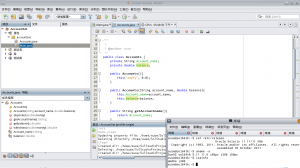Related Web Portal:
Oracle Solaris Studio
Although not officially certified on Solaris 11 Release platform, we can definitely use the Solaris Studio as a tarball.
I don’t apply extra patches, only using following packages mentioned here….
Installing Oracle Solaris Studio 12.2 (tarfile) on Solaris 11 Express
the launch is all ok, I wrote a small script to invoke the binary, as I dont actually like to add those binaries to $PATH,
for I have GNU compiler sets in the $PATH…
|
1 2 3 4 |
suse@sol64tk:~$ cat /usr/bin/ss #!/usr/bin/bash /_MY_PATH_TO_SOLSTD/solstudio12.2/bin/solstudio --jdkhome=/usr/java/ |
Some small issues which related to Netbeans (v 6.9)
1. editor on GUI doesnt have good font settings, all saw-toothed by default.
2. add Java to the netbeans cannot be detected by default, for JAVA_HOME not known.
Fix… to change netbeans conf. and restart the IDE.
|
1 2 3 4 5 6 7 8 |
# vi /_MY_PATH_TO_SOLSTD/netbeans/etc/netbeans.conf #add following option to the end of the default netbeans invoke options line. netbeans_default_options="... -J-Dawt.useSystemAAFontSettings=on" # Default location of JDK, can be overridden by using --jdkhome <dir>: #If following parameter set, solstudio can detect without --jdkhome showed. netbeans_jdkhome="/usr/java" |